From Tech-Toddler to Virtual Virtuoso: Mastering the Art of Professional Online Meetings

Ian Wood, CFP, CIM, MFA-P
After three years of engaging in online meetings, it remains surprisingly common to witness certain advisors who demonstrate a lack of familiarity with virtual settings. In order to avoid appearing unprofessional, it is essential to steer clear of certain faux pas that can easily be avoided.
Virtual Backgrounds
It used to be regarded as cool to simulate a beach or any other location during a call; however, the glitchy nature of virtual backgrounds tends to make them overwhelmingly distracting. It is much better to simply maintain a clean office environment instead. Taking a moment to ensure that the background of your office appears tidy can be usually accomplished in a matter of minutes. Just turn on your camera, and you can see what your audience will see. This advice extends to virtual blur as well. If you possess a high-quality camera that can produce a natural bokeh effect through the lens, a background blur can present an aesthetically pleasing appearance and enhance your visual clarity. However, utilizing a virtual blur background merely indicates to your audience that you probably forgot to put away your dirty socks.
It is also important to pay attention to your lighting setup. Nowadays, ring lights and key lights are readily available at affordable prices online or even in dollar stores. There is no need to spend exorbitant amounts on professional lighting equipment to avoid looking like you’re broadcasting from the back of a cave. Improving your lighting conditions can substantially enhance 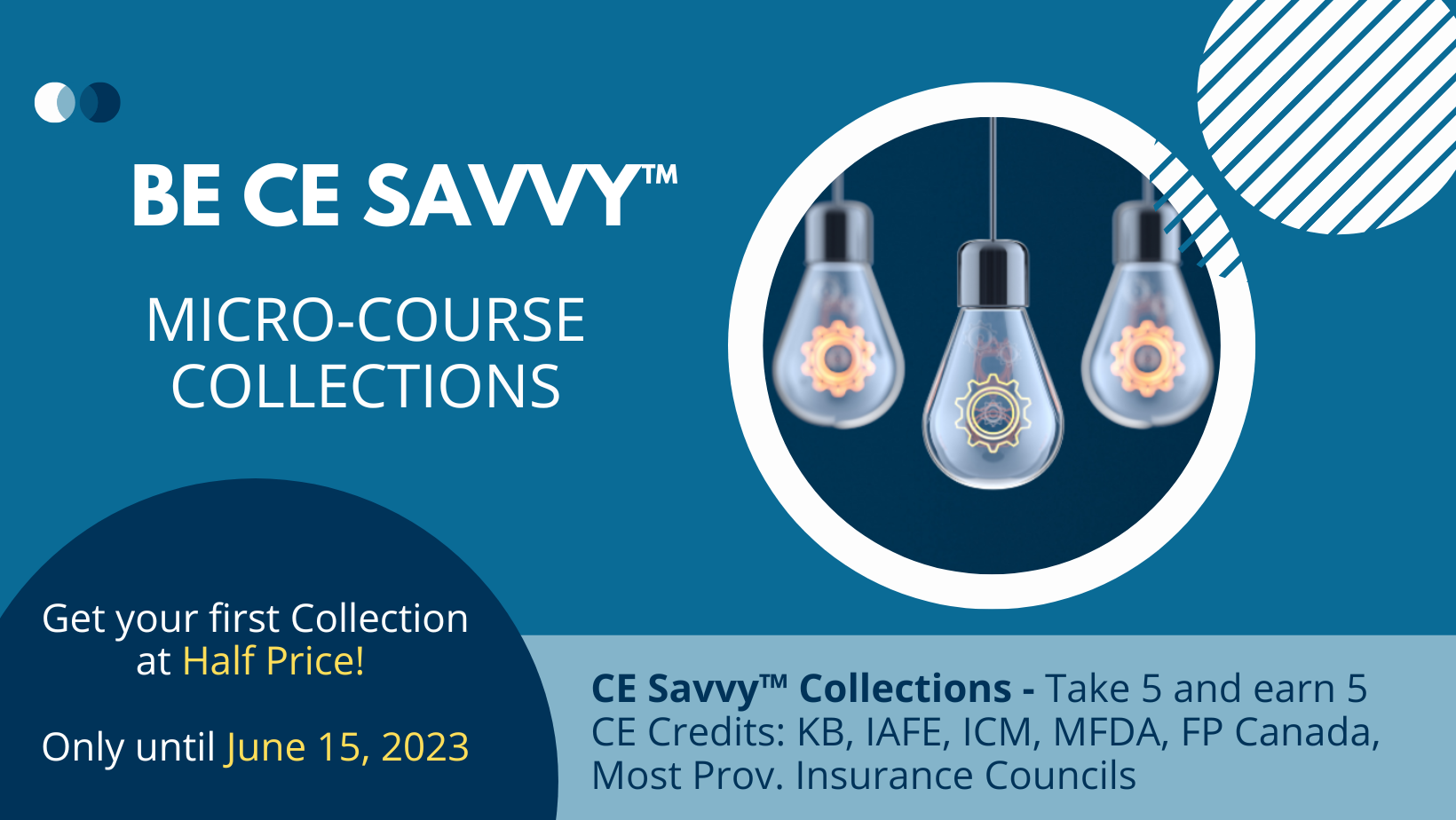 your overall appearance, which correlates into projecting greater competence to your audience.
your overall appearance, which correlates into projecting greater competence to your audience.
Audio Quality
If your audio sounds muffled or distorted, it often sounds like you are speaking from the bottom of a well. The main underlying cause for this is often the low-quality built-in microphone of your laptop or webcam. Audio quality takes precedence over video quality, as people tend to overlook laggy or choppy video, but they quickly lose interest if the audio is unclear. In fact, streaming services typically reduce video quality when faced with poor connectivity, while audio quality remains unaffected unless absolutely necessary.
To address this issue, it is recommended to simply purchase a dedicated microphone. A simple USB microphone will offer significantly better audio quality compared to built-in microphones. It is worth noting that it is perfectly acceptable for the microphone to be visible on your screen, as it gives your audience a visual cue of your commitment to providing clear audio.
Presenting inadequate audio sends a message to your audience that you are unconcerned about their ability to comprehend your message, which can have a significantly negative impact on their perception of your presentation.
Testing a New System
Prior to your presentation, it is advisable to allocate a few minutes to conduct a trial run with a friend or family member. This allows you to test the video and sound settings of your system. While the common inquiry of "can you hear me" is likely to persist in virtual meetings, the ideal response should be a swift "yes" unless there are legitimate technical issues. Taking the time to ensure that your system is functioning properly before engaging with clients or delivering a presentation is a worthwhile investment of your time and efforts.
Bottom line: To maintain a professional image in virtual meetings, prioritize a clean background, invest in quality lighting and audio equipment, and test your system before important presentations.