Last updated: February 24 2021
Cyber Security, Electronic Signatures and Date Stamps

Evelyn Jacks & Beth Graddon
It’s a new era in electronic filing. Yesterday the CRA released new information about how to file 2020 tax returns using electronic signatures, a new Form T183 and date stamps. The timing was interesting. Recall, just last week CRA locked over 100,000 taxfilers out of their online accounts because it detected security breaches. Here’s what you have to know about new digital filing and security defence strategies.
CRA will continue to accept an electronic signature from a taxpayer whose identity has been verified by an EFILER, and the electronic signature must be provided either in person or electronically as follows:
- if the taxpayer sends the information return, including the electronic signature, using the electronic address most recently provided by the taxpayer to the EFILER.
- In person, in the presence of the electronic filer (e.g., using a stylus or a finger on a tablet).
- Through an access controlled, secured electronic location, such as a secure website, that is accessible to the taxpayer only with access granted by the EFILER.
EFILE-certified software may include proprietary electronic signature solutions developed in-house or third party solutions integrated right into the software.
Electronic filers can also offer electronic signature solutions of their own choice that operate or function independently of the T1 EFILE software. As always, it is the taxpayer’s choice whether they would like to sign the form traditionally or apply an electronic signature.
New this year - Electronic signature in tax filing software – Form T183. You may have noticed that Form T183 has been updated to include a date and timestamp (Year/Month/Day and HH/MM/SS). The CRA will accept a date and timestamp that has been automatically populated by the software or manually entered by the taxpayer or electronic filer in instances where an electronic signature has been applied to the form.
This will enable the CRA to track the number of instances that Forms T183 are electronically signed in order to evaluates options for the application of electronic signature more broadly.
Note: Due to the variety of electronic signature solutions available, with each having their own default settings for displaying date and time, EFILERs may need to adjust the document formatting settings within their electronic signature service account to ensure that the date and time are displayed on the electronically signed T183. Such adjustments to document formatting 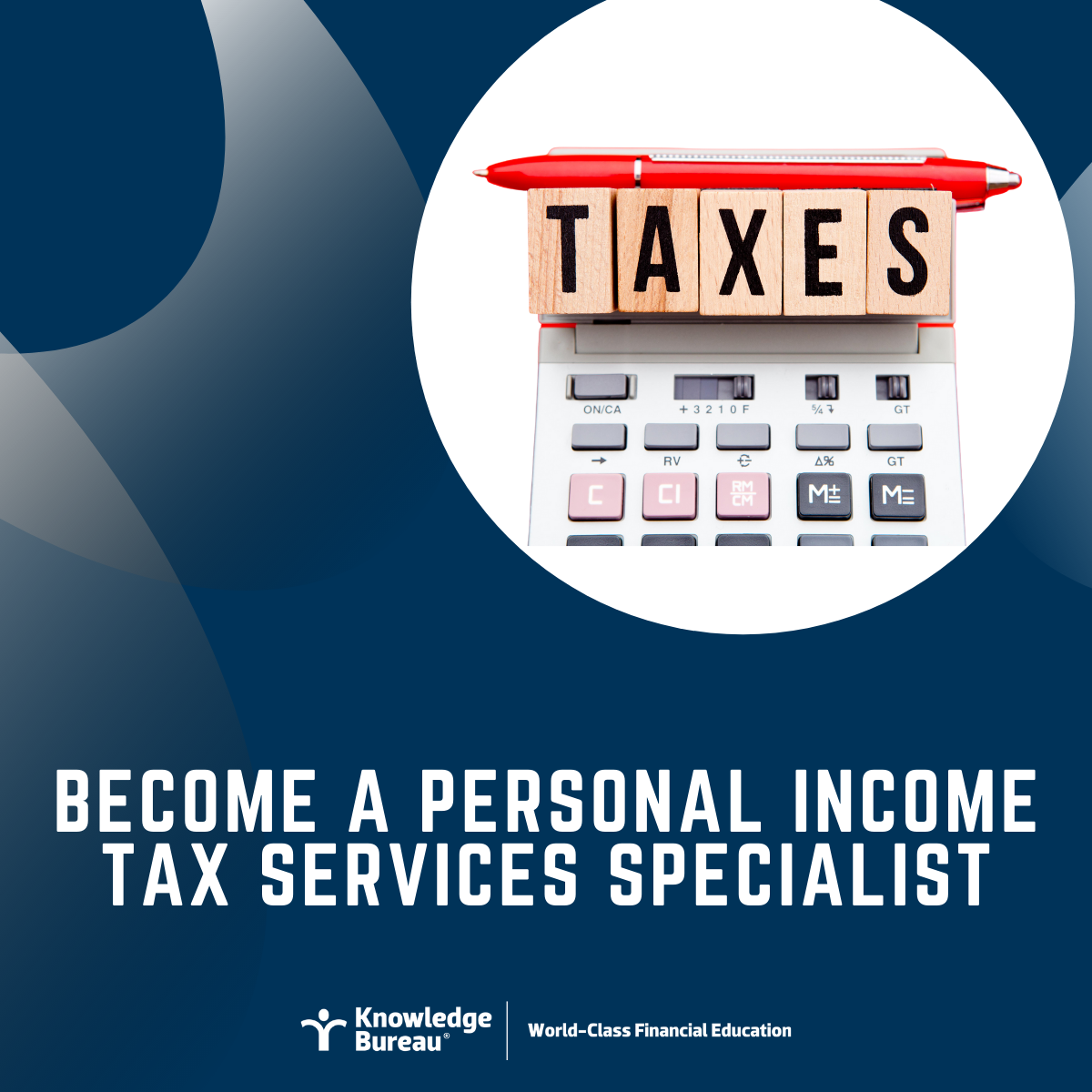 settings may be needed whether or not the electronic signature solution is integrated into the software or if it operates independently.
settings may be needed whether or not the electronic signature solution is integrated into the software or if it operates independently.
Third Party Electronic Signature Services – Certificate of Completion. In addition to the electronically signed T183 form, third party electronic signature services may also provide a certificate of completion for the electronic signature. EFILERS should also retain this document together with the electronically signed T183 should the CRA request it as part of their monitoring program.
Retaining these certificates of completion will be especially important in the event that the electronically signed copy of the T183 does not display the timestamp of the electronic signature.
Masking of Social Insurance Number (SIN). No matter the option used to obtain an electronic signature on the T183, electronic filers must always ensure that the method used respects the safety and security of personal and tax information.
To that end, the CRA has recommended to software developers that when Form T183 is printed or generated from tax software, that the first 5 digits of the SIN be masked. You will notice that the CRA also follows this practice when generating or displaying notices and statements that contain a SIN.
Bottom Line: We encourage you to review the electronic signature options available on Form T183. The CRA will continue to provide updates on a regular basis.
Cyber security is serious business in a new age of filing: date stamps, electronic signatures, SINs and passwords are all used to identify human beings. It’s most important that t taxpayers don’t use the same login information with the CRA and other websites to keep the cyber crooks at bay, and to change their User IDs and Passwords often.
But it’s also critical that professional tax filers make their clients aware of new digital filing procedures in tax season 2021. Some of your clients may be well comforted by the electronic identifiers; others may not.
Additional educational resources: help taxpayers whatever this unusual tax season brings next. Get specialized skills as a DFA-Tax Services Specialist™.

