Last updated: July 25 2024
Win Trust With New Clients: Help CRA’s Digital Requirements

Evelyn Jacks
It’s surprising how difficult and frustrating it can be for taxpayers to navigate their digital relationship with CRA. Figuring out how to make payments to CRA at the local bank without the right remittance forms can be a major obstacle. So can setting up My Account; a requirement to engage you and set up Represent a Client authorizations. Providing assistance with this is an important way to win the trust of a potential new “client for life”, especially when multiple accounts and filing requirements are involved. Consider the following:
The Backdrop. Canadians who may be required to file multiple returns for themselves or family members: individual T1 returns, trust returns for deceased taxpayers or express trusts; non-resident returns for siblings or others who live offshore but jointly own property in Canada and GST/HST as well as corporate returns, in the case of new business owners.
The Starting Point. Even if you will be the one to communicate with CRA through Represent a Client, your client cannot bypass the digital requirements. They must register to open My Account and use “Confirm my Representative.”
Here they will also have the option to turn on email notifications to receive messages you get as their representative, which is a good idea, as it will save time in your meetings together, 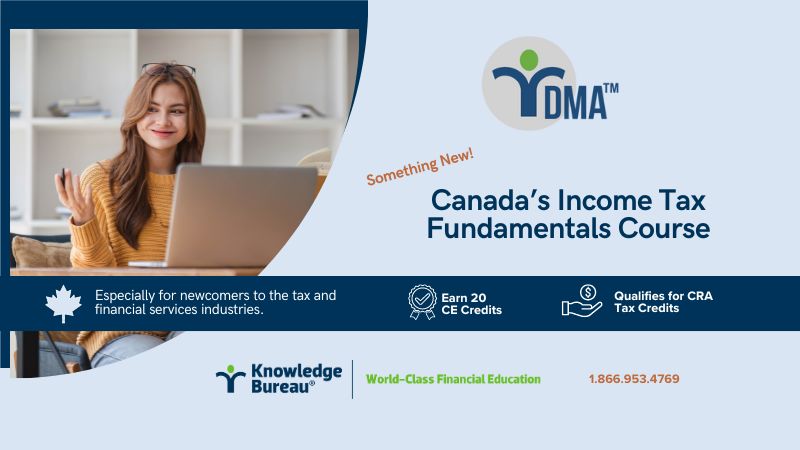 prompt required meetings to deal with CRA requests and ensure your client is kept abreast of communications between you and CRA.
prompt required meetings to deal with CRA requests and ensure your client is kept abreast of communications between you and CRA.
Setting Up My Account for Individuals. There are timelines and documentation requirements to discuss. Your client will need the following information to begin the process:
- Their Social Insurance Number (SIN)
- Date of Birth
- At least two tax returns previously filed. You may have to assist with this if the client is behind in their tax filings. CRA will ask for the amount on line 15000 of their most recently filed and assessed tax return plus one other amount from either the current tax year or a previous year
Limited Tax Information Access. After this process, CRA will ask the client to create a CRA user ID and password. This process can be perplexing for some people. Next is the requirement to create security questions and answers and multi-factor authentication methods. There are three options: phone, passcode rid or third party authentication. If this step is successful for the client, they will only have limited access to their tax information. More information is required for full access.
Full Access to Tax Information in My Account. To receive this most people will choose to wat for a CRA security code to be mailed. This could take up to 10 business days so it’s important for clients to go through this process before they face a significant payment deadline. Once the code is received they will need to go back into My Account, remembering their CRA user ID and password. Again this could immediately present another barrier for some people, and a call to you. If they can successfully enter, however, the CRA code is entered and the individual should now have full access to their tax information.
Another option is to use the Interac documentation verification services to validate a taxpayer’s identity and then enable immediate access to the CRA sign-in services. Using a Sign-In Partner and the same sign-in information used for online banking, may be helpful for some taxpayers, who don’t want to remember or save too many passwords.
Understanding Threats to Security. To that end, setting up cookie preferences, when prompted by CRA can help; but you’ll need to discuss this with the client to ensure they understand levels of security and, most important, how to navigate increasing intelligent fraud artistry. Take the time to have this discussion and inform yourself of CRA’s position on this matter. CRA does not provide any definitive reassurances and their messaging leave the onus on the taxpayer; how to verify the call without calling the number is burdensome:
“When the Canada Revenue Agency (CRA) calls you, the employee will identify themselves by giving you their name and phone number to call back. Never call the phone number that was given to you unless you have verified it yourself with the CRA.”
The taxpayer will need to go through a process to verify the call. CRA notes: “Be warned not to verify the phone number during the call or rely on the number displayed on your caller ID. End the call and verify the callback number using the tool below. . .” which requires the entry of a 1 plus a 10 digit phone number.
Finalizing the Represent a Client Authorization Process. Once the tax consult has submitted an authorization request, the new client must confirm or deny this requestion within 10 business days in My Account – or the request will be cancelled and the process begins all over again. This can be extremely frustrating for both parties, so do coach and remind your client about these deadlines.
To confirm or deny an authorization request from your representative, the client must:
- Sign in to My Account and in the navigation menu select “Profile” found at the left hand side. There look for “Authorized representative(s)”
- Select “confirm pending authorizations” and select the pending request
- Select “Confirm authorization” or “Deny authorization” and click “Submit”.
Now you and your client are technically on the same digital page!
Alternatives. There is an alternative method to authorizing a representative using information from a previous Notice of Assessment (NofA). In this case the client will provide you with information from a NofA received at least six months ago so that you can include this in your request to represent this client and sign the certification page, which you will include under “submit documents” in Represent a Client. CRA will not accept mailed or faxed copies of this certification page, nor return them.
But don’t assume the process is done yet. CRA notes on their website that they could still contact the client to verify your request to represent them. This means your client will have to answer that communication (rather than believe it may be fraud). Encourage them to call you to discuss this concern. After that, the Represent a Client authorization will be process within five days.
Bottom Line. Setting up a digital relationship with CRA is essentially required by all taxpayers – even those still required to or choosing to file on paper. It’s complex and it requires hand-holding to engage all three parties – the client, the representative and the CRA – and it means that you’ll need to schedule more time with a new client to set up the relationships properly. Be sure you understand the My Account, My Business Account and Represent a Client as well as the security protocols outlined by the CRA.
